



* Camera ready versions should be prepared by paying
attention to the comments of the reviewers.
* In Camera ready, the similarity rate should
be less than 25%.
1- Preparing the Camera Ready Version
Each paper must be in PDF format, written in English and conform to
the IEEE format. You must use ICMECE template.
(WORD:
http://icmece.org/2022/uploads/doc/ICMECE_template.docx - LATEX:
http://icmece.org/2022/uploads/doc/ICMECE_template-latex.rar)
2- Before Creating a PDF
* No page numbering should be inserted by the authors.
* Add following Conference Header at RIGHT top of first page of your source
file. (Note: It already exists in the conference template)
Proc. of the Interdisciplinary Conference on Mechanics, Computers and Electrics (ICMECE 2022)
6-7 October 2022, Barcelona, Spain
* Add the copyright notice to the LEFT bottom of the first page of your source
document:
Choose from the following options:
a) For papers in which all authors are employed by the US government, the copyright notice is: U.S. Government work not protected by U.S. copyright
b) For papers in which all authors are employed by a Crown government (UK, Canada, and Australia), the copyright notice is: 978-1-6654-6159-7/22/$31.00 ©2022 Crown
c) For papers in which all authors are employed by the European Union, the copyright notice is: 978-1-6654-6159-7/22/$31.00 ©2022 European Union
d) For all other papers the copyright notice is: 978-1-6654-6159-7/22/$31.00 ©2022 IEEE
If necessary, contact to
bekirdursun_@hotmail.com for the appropriate
copyright notice.
3- Verifying the Paper: Steps for checking or converting
PDFs using IEEE PDF Express
ICMECE 2022 has registered to use IEEE PDF eXpress to generate and verify the
format of all papers submitted. IEEE PDF eXpress is a free service to IEEE
Conferences, allowing their authors to make IEEE Xplore-compatible PDFs
(Conversion function) or to check PDFs that authors have made themselves for
IEEE Xplore compatibility (PDF Check function).
Steps:
1. Create your manuscript(s).
2. Proofread and check layout of manuscript
3. Create IEEE PDF eXpress account.
Log in to the IEEE PDF eXpress TM site :
https://ieee-pdf-express.org
First-time users should do the following:
Select the New Users – Click this link:
https://ieee-pdf-express.org/account/signup
Enter the following:
55721X for the Conference ID
your email address
a password
Continue to enter information as prompted.
An online confirmation will be displayed and an email confirmation will be sent
verifying your account setup.
Previous users of PDF eXpress need to follow the above steps, but should enter
the same password that was used for previous conferences. Verify that your
contact information is valid.
4. Upload source file(s) for Conversion; and/or PDFs for Checking (Conference
ID is 55721X). Uploading a paper to IEEE PDF eXpress is not the same as
submitting the paper to the conference for review. The checked PDF paper still
needs to be submitted by the normal means.
5. Use IEEE PDF eXpress to attain IEEE Xplore compatible PDF(s). The site
contains extensive instructions, resources, helpful hints and access to
technical support.
Please approve your pdf file after converting.
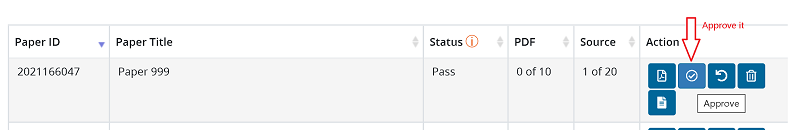
6. Submit final, IEEE Xplore-compatible PDF(s) as per the instructions found
below.
4- Submitting the Camera Ready Version
After download your pdf file from IEEE pdf eXpress site and your source
file (word or latex file), you should submit them to https://cmt3.research.microsoft.com/ICMECE2022
as Camera Ready Submission.

10 September 2022 is the deadline to upload the CMT submission system.
PDF version of your camera-ready paper must have passed the PDF Express checks.
Please make sure that you submit the same pdf file which has been verified by
the PDF Express. Otherwise it will not be accepted !